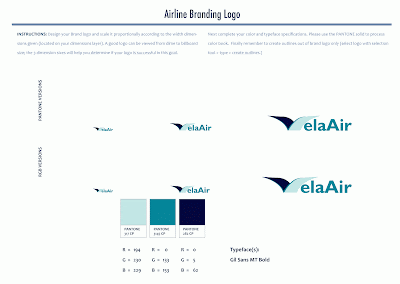So this course is supposed to be on Technical Writing but seems more like writing for marketing. It includes creating research reports, financing proposals, application tutorials, app mockups, a few videos, writing tweets, status updates, blogs and press releases. Really was hoping for something a bit more technical.
Okay this week was very intense. Tasked to write a marketing research report on an application idea that we would like to build. It consisted of primary and secondary research. I conducted an online survey for my primary research. Secondary research was mostly google and our online library at Full Sail. My report ended up at 20 pages.
Project 2: Proposal
Tasked to create a financing proposal for our application we conducted research on and wrote our marketing research report for. Will post in a few more weeks. Just waiting for grades.
Tasked to create a financing proposal for our application we conducted research on and wrote our marketing research report for. Will post in a few more weeks. Just waiting for grades.
Project 3: Tutorial
We had to create a tutorial on our app that we are working on. It was based on our key features and how a user would complete a specific task.
I did a quick mockup with SwordSoft Layout, very similar to Balsamic but 1/10 of the price.
The third part of the assignment was to create a demo video on a prototype of the app.
Project 4: Spread the News
Final project of the month consisted of completing two separate documents, a press release and a pitch email.
Initially I was hoping the class would be a bit more technical but at the end of the day I ended up with some really good marketing templates that I can use for any app launch.
We had to create a tutorial on our app that we are working on. It was based on our key features and how a user would complete a specific task.
I did a quick mockup with SwordSoft Layout, very similar to Balsamic but 1/10 of the price.
The third part of the assignment was to create a demo video on a prototype of the app.
Project 4: Spread the News
Final project of the month consisted of completing two separate documents, a press release and a pitch email.
Initially I was hoping the class would be a bit more technical but at the end of the day I ended up with some really good marketing templates that I can use for any app launch.